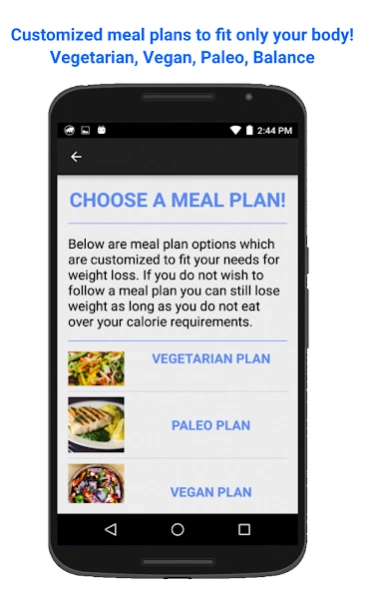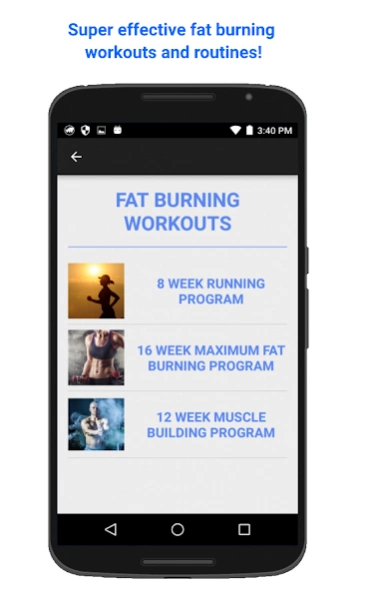My Weight Loss Trainer 1.3
Free Version
Publisher Description
My Weight Loss Trainer - A weight loss app with customized meal plans designed for your body.
Weight loss is very simple. Eat less calories than you burn. The problem with other diet tracking apps is that they do not offer a customized meal plan to fit your calorie needs. Many people will see a personal trainer or dietitian to get a customized meal plan, but My Weight Loss Trainer creates meal plans specifically and only for your body to lose weight fast. My Weight Loss Trainer even offers the flexibility to choose the type of meal plan you want. Whether you want a customized vegetarian diet, vegan diet or a balanced diet, My Weight Loss Trainer will give you it all. Even if you do not want to use the customized meal plan, you can simply track your calories with the calorie numbers My Weight Loss Trainer gives you to meet your goals. We provide high quality recipes to customize your own meal plan as well. In addition to customized meal plans, we also offer fat burning and muscle building workouts to achieve your fitness goals. Have you ever wanted to know how to lose weight fast? My Weight Loss Trainer is your answer.
384087b60d
About My Weight Loss Trainer
My Weight Loss Trainer is a free app for Android published in the Health & Nutrition list of apps, part of Home & Hobby.
The company that develops My Weight Loss Trainer is Galaxy App Designs. The latest version released by its developer is 1.3.
To install My Weight Loss Trainer on your Android device, just click the green Continue To App button above to start the installation process. The app is listed on our website since 2016-08-28 and was downloaded 4 times. We have already checked if the download link is safe, however for your own protection we recommend that you scan the downloaded app with your antivirus. Your antivirus may detect the My Weight Loss Trainer as malware as malware if the download link to com.galaxyappdesigns.myweightlosstrainer is broken.
How to install My Weight Loss Trainer on your Android device:
- Click on the Continue To App button on our website. This will redirect you to Google Play.
- Once the My Weight Loss Trainer is shown in the Google Play listing of your Android device, you can start its download and installation. Tap on the Install button located below the search bar and to the right of the app icon.
- A pop-up window with the permissions required by My Weight Loss Trainer will be shown. Click on Accept to continue the process.
- My Weight Loss Trainer will be downloaded onto your device, displaying a progress. Once the download completes, the installation will start and you'll get a notification after the installation is finished.